A habit application is a digital tool designed to help users form, track, and sustain habits that contribute to personal growth and well-being. Over the past decade, these apps have transformed from simple checklists into sophisticated platforms that combine psychology, analytics, and behavioral insights.
At their core, habit apps like Fhynix focus on making your day intentional. Instead of scattered reminders or fragmented systems, everything is brought into one structured calendar timeline. Fhynix merges habit tracking with your daily calendar, so your goals sit right beside your meetings, self-care routines, and personal time — turning habit-building into a natural part of your daily rhythm rather than an extra chore.
Modern habit trackers sync across calendars, send real-time reminders, and give personalized insights. Fhynix represents the latest evolution — one that values both structure and balance through a unified timeline approach. Learn more about building sustainable routines in How to Build a Daily Routine for You.
Why You Should Use a Habit Tracker App
Understanding habits begins with understanding the brain. Habits are loops — cue, routine, and reward. The stronger the loop, the easier the behavior becomes. Digital habit apps help reinforce this loop by creating visibility, reminders, and measurable progress.
Fhynix builds and protects these loops by giving your routines a physical space on your calendar. Whether it’s daily meditation, workouts, or reading goals, the app ensures they appear as tangible parts of your day. The sense of commitment grows when your personal habits live in the same timeline as your professional appointments.
Key Benefits:
Consistency Over Intensity: The psychology behind habit formation emphasizes regular small actions. Instead of overloading your schedule, Fhynix encourages balance — showing that time for self-care, family, and social life is as valuable as work tasks. Discover why this matters in How Long Does It Take to Form a Habit (and How to Shorten It).
Built-In Accountability: Fhynix creates accountability by making routines visible in your calendar timeline. You no longer rely on fragmented reminders — your progress lives inside your daily plan. Over time, this fosters discipline and reduces decision fatigue. You don’t have to remember to build habits — they’re already scheduled.
Improved Well-Being: When your routines include self-care and reflection, your life becomes more aligned. The unified calendar eliminates the chaos of juggling multiple tools and helps you stay focused on meaningful, repeatable actions. For more on intentional living, explore Embrace the Minimalist Lifestyle.
What Makes the Best Habit Application?
The best habit-tracking apps in 2026 don’t just remind you to act — they create an ecosystem that makes habit formation effortless.
Essential Features:
Comprehensive Timeline View: Fhynix allows you to visualize your tasks, habits, and routines directly in your calendar timeline. This holistic approach shows how each habit interacts with your daily commitments — an insight that static checklists can’t offer. See how Time Blocking to Improve Productivity enhances this approach.
Smart Calendar-Based Reminders: Fhynix uses time-sensitive reminders that appear within your calendar flow. WhatsApp reminders for calendar events connect habit tracking directly with how users naturally communicate, minimizing app fatigue. Learn more about Why Daily Reminders Matter.
Progress Analytics and Reflection: Fhynix’s analytics show how consistently you follow through and how your habits affect your schedule. When you view your week, you’re seeing how balanced your lifestyle is across work, family, and personal growth. For productivity insights, check Getting Things Done: Easy Tips to Boost Productivity.
Unified Design: Since habits are integrated into the calendar, there’s no confusion between what’s planned and what’s pending. It’s one workspace where every task has a time and every time has a purpose. This aligns with Best Daily Routine Applications principles.
Motivation Through Clarity: Unlike gamified trackers overusing badges, Fhynix’s motivation is built on clarity. Seeing your balanced day — with moments for health, self-care, work, and leisure — becomes its own reward. For understanding gamification done right, see How to Do Gamification in an App.
Cross-Platform Sync: Fhynix operates seamlessly on both iOS and Android. Whether you update your plan from your phone or view it during a meeting, your calendar remains unified in real time. Explore Best Calendar Apps for iPhone for iOS-specific features.
Calendar Integration: By syncing across personal and professional calendars (Google, Microsoft, Apple), Fhynix avoids fragmentation. Each event and habit integrates into a single, coherent timeline.
How We Tested and Evaluated Habit Apps

Evaluating habit apps requires understanding how well they support long-term consistency. Our 2026 evaluation focused on usability, accuracy, integration, and design coherence.
Ease of Use: Fhynix scored highly for minimal setup and conversational input. Users can add habits simply by typing a short sentence — it feels natural and frictionless. This approach helps those managing ADHD Task Paralysis: How Tech Helps to Overcome It.
Customizability: Fhynix allows users to personalize how they block time and organize routines within their timeline. Because everything lives in the calendar, adjusting priorities is seamless.
Analytics and Feedback: Fhynix helps users recognize patterns — whether they’re overbooking work hours or neglecting personal time. Its analytics support mindful planning, promoting healthier patterns aligned with How to Improve Work-Life Balance.
Synchronization: We tested how smoothly updates reflected across devices and calendars. Fhynix’s sync system performed seamlessly. The use of WhatsApp for calendar event reminders added reliability and familiarity — learn more at Reminder WhatsApp Messages.
Cross-Platform Performance: Testing on iOS and Android verified consistency. Fhynix maintained identical performance with no layout distortion or lag during event creation.
The strongest habit app makes habit formation feel organic, not forced. Fhynix achieves this by placing every habit where it belongs — inside your daily calendar timeline, not outside it.
The 10 Best Habit Applications in 2026
Building good habits isn’t just about willpower anymore — it’s about having the right digital companion to guide, remind, and motivate you every day. Habit applications in 2026 have evolved far beyond simple checklists. They now integrate analytics, AI, and cross-platform syncing to make personal growth as structured as professional work. Whether you’re focusing on health, mindfulness, productivity, or balance, there’s a tool designed for your needs.
Here’s a roundup of the ten best habit-tracking apps in 2026, covering different user types, platforms, and features — from minimalist planners to data-rich trackers.
1. Fhynix — Best for Android and Apple Ecosystem Users
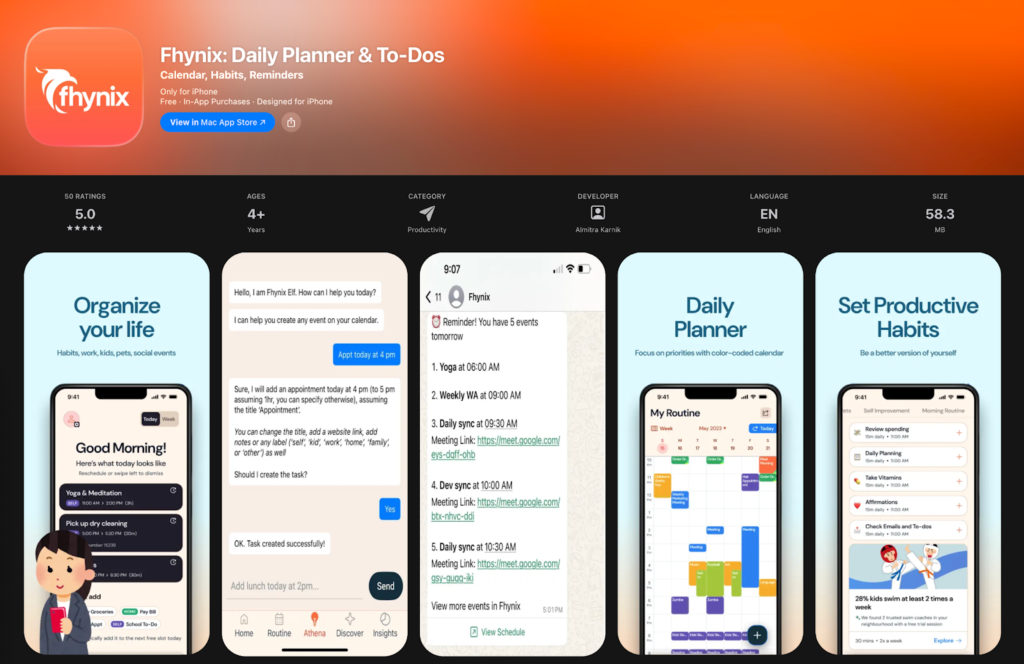
If you’re looking for an all-in-one habit tracker that combines structure, balance, and intelligence, Fhynix is one of the most intuitive choices of 2026. Unlike traditional apps that separate habits and calendars, Fhynix brings them together in one unified timeline.
This means your habits don’t sit in a disconnected list — they become a visible part of your daily schedule. Morning workouts, reading sessions, or journaling are integrated into your calendar alongside meetings and family events. The result is a more holistic view of how your time is spent and how well your habits align with your lifestyle.
Highlights and Key Features:
- Integrated habit and calendar timeline — tasks, routines, and goals appear directly within your day’s schedule.
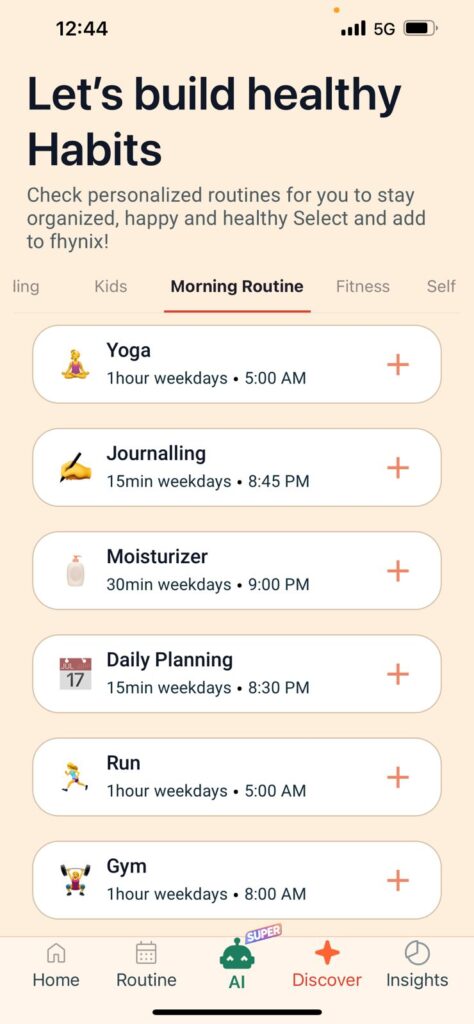
- Smart WhatsApp reminders for calendar events, ensuring important habits never go unnoticed.
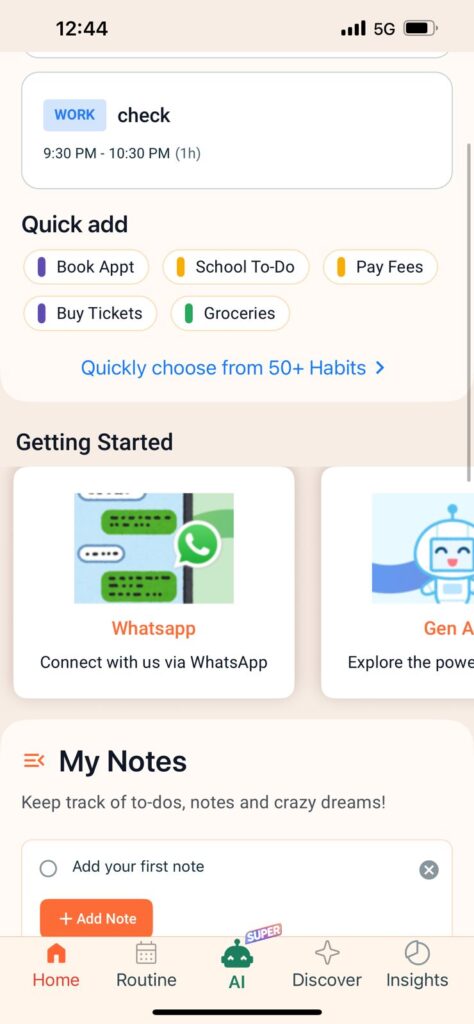
- Cross-device sync between iOS and Android for consistent planning across all devices.
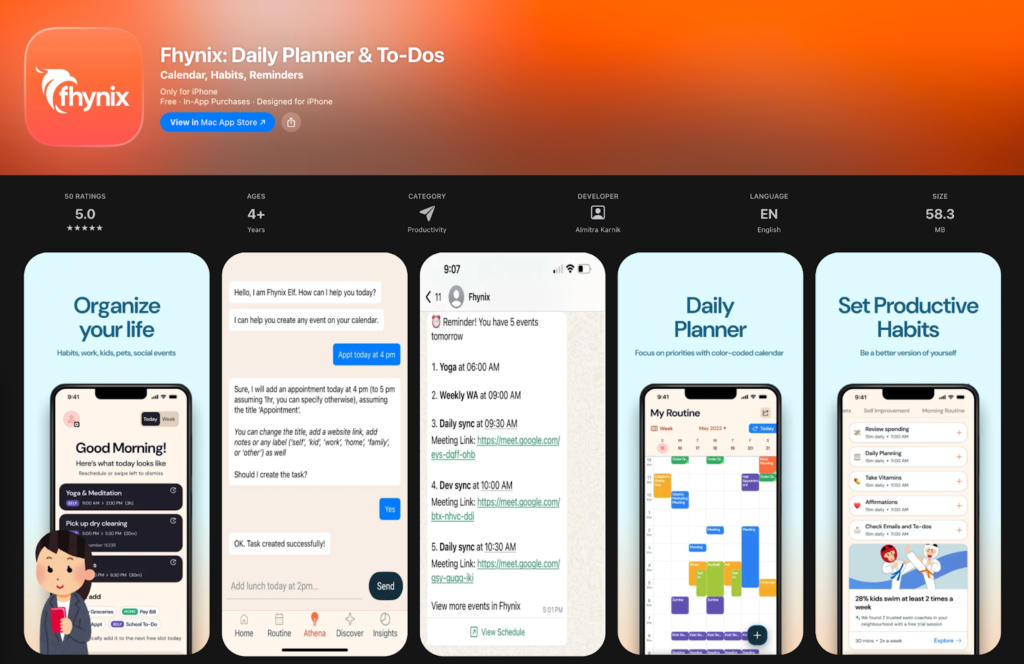
- Minimalist interface with clean visuals and easy drag-and-drop rescheduling.
- Personalized analytics to understand consistency, missed habits, and balance across life areas.
Why It Stands Out:
Fhynix emphasizes harmony over hustle. It helps users maintain both productivity and self-care without overwhelming them with features. By merging daily planning and habit tracking, it turns behavior change into a natural part of living — not another checklist to stress over. It’s ideal for professionals, parents, and anyone seeking a well-rounded daily rhythm.
2. HabitNow — Best for Android Users
HabitNow has been a favorite among Android users for years because of its clean interface and strong organizational tools. It combines daily task management with long-term habit tracking, making it suitable for both goal-setters and busy professionals.
Users can group habits into categories — such as health, work, or personal — and receive timely reminders throughout the day. The app also supports progress visualization through streaks and percentage completion.
Key Features:
- Multiple reminder options and recurring schedules.
- Color-coded habit grouping for easy navigation.
- Widgets for quick habit check-ins from the home screen.
- Secure backup via Google Drive.
If you prefer a habit tracker that blends simplicity with detailed control, HabitNow is a reliable and flexible choice for Android enthusiasts.
3. Way of Life — Best for Data-Driven Tracking
Way of Life is designed for users who love measurable insights. It turns daily tracking into a visual data experience by transforming your habits into graphs, charts, and trends over time. Each activity you track contributes to a bigger picture — allowing you to see progress patterns and identify what needs improvement.
Key Features:
- Customizable charts to visualize progress over days, weeks, or months.
- Habit journaling to record thoughts, triggers, and reflections.
- Easy yes/no tracking for straightforward routines.
- Exportable data for advanced analysis.
For analytical minds who like clear metrics and long-term visualization, Way of Life is a smart choice.
4. Habitify — Best for Organizing Life Areas
Habitify stands out for its clean structure and multi-platform design. It divides habits by categories such as health, productivity, or mindfulness — helping users focus on what matters most. Its compatibility with Notion, Zapier, and Apple Health allows it to fit neatly into an existing productivity stack.
Key Features:
- Integration with Apple Health for fitness tracking.
- Cross-platform sync across iOS, Android, and Web.
- Daily, weekly, and monthly review summaries.
- Dark mode and customizable interface for focus-friendly use.
Habitify is perfect for people managing multiple aspects of life who appreciate structure without rigidity.
5. Habitica — Best for Gamified Habit Building
If routine feels dull, Habitica makes it fun. The app transforms everyday habits into an RPG-style adventure where you earn points, level up, and complete community quests. Each completed habit strengthens your avatar, while missed tasks can reduce health — a playful twist that keeps users engaged.
Key Features:
- Gamified system with experience points and rewards.
- Community parties and shared challenges.
- Habit, daily, and to-do segmentation.
- Cross-platform support and open API for customization.
Habitica is great for those who enjoy motivation through play and want to turn habit-building into a social game.
6. Strides — Best for Goal-Oriented Tracking
Strides focuses on measurable progress and goal management. It lets you set quantifiable objectives — such as “exercise 5 days a week” or “save $2000 this quarter” — and tracks success rates over time. The dashboard gives clear charts showing your milestones and streaks.
Key Features:
- Goal templates for productivity, finance, and health.
- Success rate tracking and timeline visualization.
- Progress charts and flexible targets.
- Cloud sync across iPhone, iPad, and web.
Strides is ideal for goal-driven individuals who want accountability with precision.
7. Loop — Best Open-Source Habit Tracker (Android)
Loop is one of the most beloved open-source apps in the Android ecosystem. It’s lightweight, private, and entirely free — making it perfect for users who prefer simplicity and transparency.
Key Features:
- No ads or subscriptions — 100% open-source.
- Works fully offline with no account required.
- Detailed habit strength graph for visual feedback.
- Minimal battery usage and privacy-first design.
Loop is a great choice for privacy-conscious users or minimalists who want effective tracking without complexity.
8. Productive — Best for Clean UI and Simple Habit Creation
Productive is known for its sleek design and intuitive habit setup process. It allows users to create routines in seconds and visualize progress using a streak system. Apple integration ensures reminders and widgets fit seamlessly into the iOS ecosystem.
Key Features:
- Streak-based motivation and progress visualization.
- Habit categories for morning, afternoon, and evening routines.
- Integration with Apple Calendar and Siri Shortcuts.
- Personalized habit suggestions for new users.
Productive is perfect for users who prioritize aesthetics and speed over in-depth analytics.
9. Notion — Best for Custom Habit Dashboards
While Notion isn’t a traditional habit tracker, its flexible database system allows users to design custom dashboards for routines and goals. Through templates and formulas, you can track habits visually, measure progress, and connect them with other areas like projects or journaling.
Key Features:
- Drag-and-drop dashboard customization.
- Visual progress bars and databases.
- Integration with Zapier and Google Calendar.
- Collaboration tools for shared accountability.
For creative professionals or productivity enthusiasts who want full control over design, Notion is a powerhouse of customization.
10. Done — Best for Quick Daily Tracking
Done is a minimalist yet powerful app for those who prefer fast check-ins. It lets users track multiple goals at once and provides visual feedback through colorful progress indicators.
Key Features:
- Simple one-tap daily tracking.
- Color-coded progress rings.
- History charts and streak insights.
- Optional data backup with iCloud.
Done is great for users who value simplicity, speed, and straightforward progress visualization.
How to Choose the Right Habit Application for You

When you’re ready to turn intention into action, selecting the right habit-tracker app becomes a key step. Not all tools are created equal. The best fit depends on why you’re forming habits, where you’ll use the app, and how much you’re willing to invest. Here are the main factors to guide your choice.
Match your goals: fitness, productivity, mindfulness, learning
Start by clarifying what you’re trying to achieve. Are you building a fitness habit (for example daily movement or strength training), ramping up productivity habits (like focused work bursts or batch emails), cultivating mindfulness (meditation, journaling, sleep tracking), or learning something new (like a language or musical instrument)
Each category may benefit from different features: for fitness you may want integration with step or health data; for productivity you may want calendar integration and task-blocking; for mindfulness you may want journalling and reminders; for learning, streaks and retrieval practice might matter. Choose an app whose core strengths align with your habit goal instead of a one-size-fits-all solution.
Platform compatibility (iOS, Android, web)
Since a habit thrives when tracking is effortless, make sure the app works where you live: on your phone, tablet, maybe web or desktop. If you switch between Android and iOS (or between phone and tablet), pick an app that supports cross-platform sync. If you’ll rely a lot on browser access (for example at a workstation), make sure there’s a web interface. The smoother the sync and the fewer manual transfers across devices, the more likely you are to stay with it.
Free vs. paid versions and subscriptions
Many habit apps offer a free tier with basic features. But if you’ll want advanced analytics, integrations, reminders, or long-term data export, you’ll likely face a premium tier. Ask yourself: What features are must-haves vs nice-to-haves?
Are you comfortable with a monthly or annual fee? Some apps charge a one-time payment, others a subscription. Decide what fits your budget and commitment level. Also, check the app’s update history and support status—an app you pay for that isn’t maintained becomes a drag.
By taking these three lenses—goal alignment, platform compatibility, cost model—you’ll narrow the field and pick a habit-application with staying power.
Tips for Getting the Most Out of a Habit Application
Downloading a habit app is just step one. To convert the app into real behaviour change, you’ll need strategy, consistency and review. Here are practical tips to maximise your results.
Start small and stay consistent
One of the biggest traps is going too big too soon. If you try 10 new habits at once, you’ll spread yourself thin. Instead select one or two high-impact habits and build consistency first. Many experts say it takes 60-90 days for a behaviour to feel automatic, so adopting a low-friction habit first increases chances of long-term success.
Once the first habit is solid, you can add more. Use the app to schedule the habit at the same time each day, ideally when you already have a routine. This builds momentum and makes logging tracking a simpler part of your day.
Set measurable goals
Habits become manageable when they are specific. Use the app to define clear targets (for example: meditate for 10 minutes, read 20 pages, do three push-ups) rather than vague goals like “exercise more”. Make the habit actionable and measurable.
Most habit apps allow you to set frequency (daily/weekly), duration, or target counts. Ensure you use those options so you can mark whether you completed the habit or not—this clarity drives accountability.
Use reminders and gamification features
One of the advantages of digital habit trackers is timely prompts and behavioural cues. Enable reminders in the app, and select times that align with your routine. Some apps also have gamification elements—streak counters, progress bars, badges or external integrations that make tracking feel rewarding. Use those wisely: avoid letting them become distractions, but let them reinforce your momentum. The key is to ensure you see your progress and feel an incentive not to break your chain of habit.
Review weekly progress
Tracking only works when you reflect. Set aside a few minutes each week to review how you did: Which days did you hit your habit? Which did you miss? Why? Most habit apps provide analytics or visual summaries — look at them.
If you consistently miss your habit at a certain time, reschedule it. If you notice dips on certain days (e.g., weekends), adjust your plan proactively. Use the app’s historical data to spot patterns, make adjustments and refine your scheduling. Review is what turns raw check-marks into meaningful change.
By applying these tips—not just using the app, but working with it—you turn mere tracking into real habit formation.
Frequently Asked Questions
Are habit apps scientifically proven to work?
There is evidence that using digital apps to track and support habits can help behaviour change. For example, research has found that app-guided habit tracking in learning tasks resulted in improved consistency.
Do I need internet access to use a habit app?
Many habit apps do require internet access for features like syncing data across devices, backing up your log, or receiving push notifications. However, some apps support offline use for logging check-marks and then sync when you’re back online. If you spend long periods offline (travel, poor connectivity), check whether the app offers offline logging so you don’t lose progress or momentum.
What’s the best free habit application in 2026?
The “best” free app depends on your needs (platform, goal, features). Many free-tier apps offer great starters: you might find unlimited habits but fewer analytics, or free for a limited number of habits. Some lists of top habit apps suggest starting with apps that provide solid free functionality and then upgrading only if you need it.
Which habit app integrates best with Apple Health or Google Fit?
If you’re tracking health or fitness habits, integration with native health data services is a plus (for example Apple Health on iOS or Google Fit on Android). Some habit-tracking apps offer direct sync so a fitness session logged in your wearable can automatically mark the habit complete. When choosing your app, check the feature list for “health data integration”, “wearables sync”, or “automatic habit completion via device data”. That way your habit tracking becomes more seamless and less manual.

