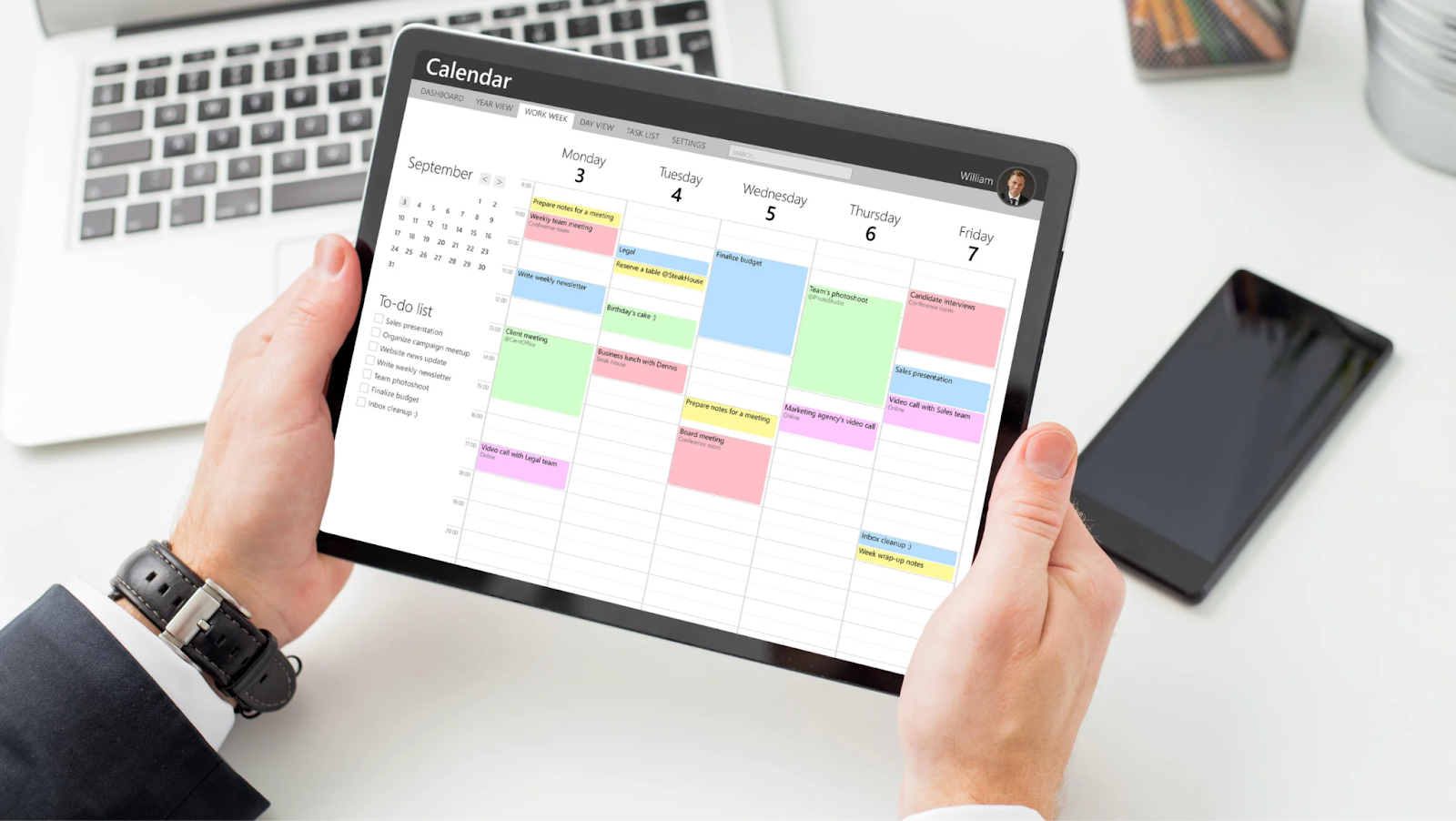Quick Comparison Table
| App | Price | Best For | Platform | Key Advantage |
| Fhynix | Free + Premium | Unified planning & routines | iOS, Android, Web | Calendar-first: tasks live in your daily timeline |
| Fantastical | $2.99/mo or $39.99/yr | Natural language & design | iOS only | Beautiful UI + fast event creation |
| Microsoft Outlook | Free + $6/mo | Enterprise & email | iOS, Android, Web, Windows | Deep Microsoft ecosystem integration |
| BusyCal | $9.99 one-time | Advanced customization | iOS | Extreme view options & filtering |
| Spark Calendar | Free + $6.99/mo | Meeting scheduling | iOS, Android, Web | Intelligent meeting time finder |
1. Fhynix Daily Planner – Best Calendar-First System for Mac
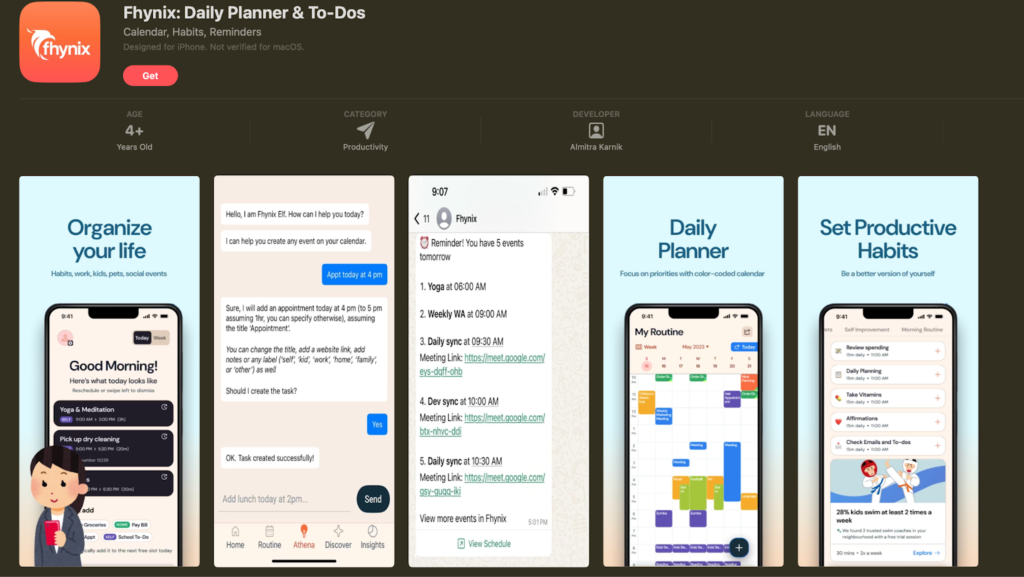
Rating: ⭐⭐⭐⭐⭐ (4.9/5)
Why Fhynix Stands Out for iPhone Users
Fhynix fundamentally changes how you plan by making your calendar your command center on your iPhone. Instead of bouncing between separate to-do apps and calendars, your tasks live directly in your daily calendar timeline. This single, unified interface eliminates fragmentation and decision fatigue—essential for mobile-first planning.
Core Features
Calendar-First Task Integration
- Tasks appear as events in your calendar timeline (not in a separate list)
- Swipe-to-reschedule within calendar view
- Color-coded tasks by priority or project
- One interface for events + tasks = reduced app fatigue
Structured Routine Automation
- Pre-built routine templates (morning prep, work blocks, evening review)
- Recurring tasks that auto-populate in calendar
- Smart scheduling for routine activities
- Push notifications for reminders and routine triggers
Time-Blocking & Visual Planning
- Dedicated time blocks for focus work, breaks, personal tasks
- Color-coded priority system
- Daily and weekly calendar views optimized for iPhone
- Visual time management on mobile screen
Cross-Platform Synchronization
- Seamless sync: iOS, Android, Web (and potential future Mac support)
- Real-time updates across all devices
- iCloud & Google Calendar integration
- Shared calendar support (family/team coordination)
What Fhynix Does NOT Have
- AI task breakdown (manual task creation only)
- Email integration
- Meeting intelligence
- WhatsApp or external reminders for tasks
- Natural language voice input for events
Ideal For
- Professionals managing complex schedules on the go
- Students organizing projects and deadlines with mobile-first workflow
- Parents coordinating family routines via smartphone
- Anyone using calendar as their primary planning tool
Pricing
- Free plan: Basic calendar + task timeline
- Premium: $4.99/month or $39.99/year (advanced routines, family sharing)
2. Fantastical – Best for Natural Language & Beautiful Design
Rating: ⭐⭐⭐⭐ (4.7/5)
Key Features
- Natural language event parsing (“Meeting Friday at 2pm” → added instantly)
- Minimalist, award-winning interface design
- Unified view of calendars, reminders, and tasks
- Quick event/task creation with one click
- Works seamlessly with Apple Calendar ecosystem
Best For
- Users who prioritize aesthetic, clean UI
- People adding events quickly via natural language
- iPhone users deep in Apple ecosystem
- Those who value design excellence on mobile
Pricing
- $2.99/month or $39.99/year
Limitations
- Tasks don’t integrate into calendar view (separate list)
- No routine/habit automation
- iOS only (no Android or cross-platform sync)
- Limited customization compared to BusyCal
3. Microsoft Outlook – Best for Enterprise & Email Workflows
Rating: ⭐⭐⭐⭐ (4.6/5)
Key Features
- Deep Microsoft 365 integration (Teams, OneDrive, SharePoint)
- Email + Calendar unified in one interface
- Meeting suggestions and conflict detection
- Cross-platform (iOS, Android, Web, Windows)
- Shared mailbox and delegation support
Best For
- Enterprise users with Microsoft 365
- Heavy email users who want inbox + calendar together
- Teams collaboration and shared scheduling
- Business-focused organizations
Pricing
- Free basic version
- $6/month with Microsoft 365 (includes full features)
Limitations
- Heavy, complex interface (not minimal)
- Steep learning curve for casual users
- Task management is secondary (email-focused)
- Overkill for personal/home use
4. BusyCal – Best for Power Users & Advanced Customization
Rating: ⭐⭐⭐⭐ (4.5/5)
Key Features
- Extreme customization (colors, fonts, layouts, views)
- Advanced filtering and search capabilities
- Multiple calendar view options (week, month, day, agenda, year)
- iCloud and Google Calendar sync
- Local calendars with no cloud requirement
Best For
- Power users managing 10+ calendars on their iPhone
- Users who want granular control over appearance
- Anyone needing multiple simultaneous calendar views
- Privacy-conscious users (local calendar option)
Pricing
- $9.99 one-time purchase (iOS)
Limitations
- No task management (calendar-only)
- No AI or smart features
- Learning curve for all features
- Limited synchronization with other devices
5. Spark Calendar – Best for Meeting Scheduling & Intelligence
Rating: ⭐⭐⭐⭐ (4.5/5)
Key Features
- Intelligent meeting time finder (AI suggests best time for attendees)
- Email integration for event context
- Cross-platform (iOS, Android, Web)
- Calendar sharing and team scheduling
- Mobile-first design with desktop support
Best For
- Busy professionals scheduling many meetings on the go
- Teams coordinating across time zones
- People juggling email + calendar workflows
- Distributed team collaboration
Pricing
- Free plan: Basic calendar + events
- Premium: $6.99/month (advanced scheduling features)
Limitations
- Task management is secondary
- Email integration is read-only (events from email)
- Less customizable interface
- May feel limited if primarily using on desktop
Comparison: Feature-by-Feature Breakdown
| Feature | Fhynix | Fantastical | Outlook | BusyCal | Spark |
| Calendar Timeline | ✅ | ✅ | ✅ | ✅ | ✅ |
| Tasks in Calendar | ✅ (Embedded) | ❌ (Separate list) | ❌ (Separate) | ❌ | ❌ (Separate) |
| Routine Automation | ✅ | ❌ | ❌ | ❌ | ❌ |
| Time-Blocking | ✅ | ❌ | ❌ | ⚠️ (Manual) | ❌ |
| Natural Language Input | ❌ | ✅ | ✅ | ⚠️ | ✅ |
| Email Integration | ❌ | ❌ | ✅ | ❌ | ⚠️ (Read-only) |
| Meeting Intelligence | ❌ | ❌ | ✅ | ❌ | ✅ |
| Cross-Platform | ✅ | ❌ (iOS only) | ✅ | ⚠️ (Limited) | ✅ |
| Family Calendar Sharing | ✅ | ✅ | ✅ | ✅ | ⚠️ |
| Advanced Customization | ⚠️ | ⚠️ | ⚠️ | ✅ | ❌ |
| Free Plan Available | ✅ | ❌ | ✅ | ❌ | ✅ |
| Price Range | $0-$39.99/yr | $39.99/yr | $0-$72/yr | $9.99 | $0-$84/yr |
Which Calendar App Should You Choose for iPhone?
Choose Fhynix If You:
- Want one unified interface (calendar + tasks in one timeline)
- Need structured routine automation and time-blocking
- Manage complex schedules (work + personal + family)
- Prefer calendar-first planning methodology
- Want cross-platform access (iOS, Android, Web)
- Value affordability without sacrificing core features
Choose Fantastical If You:
- Prioritize beautiful, minimal UI design
- Want fast event creation through natural language
- Work primarily in Apple ecosystem (iPhone)
- Don’t need task management or routines
- Willing to pay for design excellence
Choose Microsoft Outlook If You:
- Already use Microsoft 365 subscription
- Need deep email + calendar integration
- Work in enterprise/corporate environments
- Require Teams collaboration features
- Manage shared mailboxes or delegation
Choose BusyCal If You:
- Manage 10+ calendars simultaneously
- Want extreme customization of appearance and views
- Prefer one-time purchase over subscriptions
- Don’t need AI, email, or task features
- Value advanced calendar filtering options
Choose Spark Calendar If You:
- Schedule frequent meetings with multiple attendees
- Need AI-powered meeting time suggestions
- Manage cross-timezone scheduling
- Want email + calendar in one interface
- Work with distributed teams
iPhone Calendar App Selection by Use Case
| User Type | Best Choice | Why |
| Executive/Professional | Fhynix | Calendar-first + routine automation |
| Busy Manager | Outlook or Spark | Meeting intelligence |
| Student | Fhynix | Structured planning + cross-platform |
| Designer/Creative | Fantastical | Beautiful, minimal interface |
| Power User | BusyCal | Extreme customization |
| Parent | Fhynix | Shared family calendar + routines |
| Freelancer | Fhynix | Visual planning + task timeline |
| Enterprise Team | Outlook | Integration + delegation |
Why Calendar-First Planning Works Better
The Traditional Problem
Most calendar apps keep events and tasks in separate interfaces. This causes:
- Constant switching between apps
- Tasks forgotten because they’re hidden in a different view
- No time context for tasks (unclear when to do them)
- Overwhelm from multiple interfaces
Fhynix’s Calendar-First Approach
By placing tasks directly in your calendar timeline:
- One unified view: Everything visible in one interface
- Time clarity: Tasks show exactly when they fit in your day
- Natural prioritization: Scheduled tasks reveal actual priority hierarchy
- Reduced cognitive load: No app-switching or searching
Performance on iPhone
| App | Load Time | Memory Usage | iOS-Optimized | Native UI |
| Fhynix | <1 second | 65MB | Yes | Native Swift |
| Fantastical | <1 second | 80MB | Yes | Native |
| Outlook | 2-3 seconds | 200MB+ | No | Web-based wrapper |
| BusyCal | <1 second | 75MB | Yes | Native |
| Spark Calendar | <1 second | 90MB | No | Web-based |
Best Performance: Fhynix, BusyCal, and Fantastical are optimized for iOS.
Annual Pricing Comparison
| App | Cost Per Year | Monthly Option | Best Value |
| Fhynix | $39.99 | $4.99 | ✅ Feature-rich + affordable |
| Fantastical | $39.99 | $2.99 | Limited features |
| Microsoft 365 | $72/year | $6/mo | Only if using Microsoft ecosystem |
| BusyCal | $9.99 (one-time) | N/A | ✅ Cheapest option |
| Spark | $84/year | $6.99 | Meeting-focused only |
What to Know Before Switching
Data You Can Easily Transfer
- Calendar events (via iCalendar export/import)
- Recurring events (if properly formatted)
- Calendar sharing settings
- Attendee information
What Doesn’t Transfer Easily
- Custom color schemes
- View preferences
- Task data (if moving from another system)
- Automation/routine settings
Safe Migration Process
- Export all calendars from current app (Settings → Export)
- Test import into new app with one calendar first
- Verify events appear correctly across all devices
- Keep old app installed for 2 weeks during transition
- Archive old calendar after confirming sync works
Frequently Asked Questions
Yes, they can all sync to iCloud/Google Calendar. However, using one primary app (Fhynix) as your planning tool is cleaner and reduces confusion.
Apple Calendar only displays events. Fhynix adds tasks embedded in your calendar timeline, routine automation, time-blocking, and structured planning—making it a full planning system, not just an event viewer.
Fhynix, Fantastical, and BusyCal have offline capability with local caching. Outlook and Spark require internet for full functionality.
Yes, all these apps support calendar sharing. Fhynix specifically includes family calendar features and shared routine coordination.
All support Google Calendar sync. Fhynix and Outlook have the smoothest integration for work calendars.
Yes. Calendar data transfers via iCalendar format. Tasks may require manual recreation depending on the app.
All use encryption for synced data. Check each app’s privacy policy. Fhynix and BusyCal emphasize privacy; Outlook depends on Microsoft’s policies.
Spark Calendar and Outlook have timezone intelligence built-in. Fhynix handles basic timezone display through calendar sync.
No. Fhynix focuses on time-blocking and routine automation. Tasks are created manually and organized into your calendar timeline.
Final Verdict: Best Calendar App for iPhone (2026)
Overall Winner: Fhynix Daily Planner
Why: Fhynix is the only app that unifies tasks directly into your calendar timeline. This “calendar-first” approach solves the fragmentation problem that plagues users jumping between task apps and calendars. Combined with routine automation and structured time-blocking, it’s the most comprehensive system for iPhone users managing complex, multi-domain schedules. Its cross-platform support means your iPhone planning syncs seamlessly with Android and web interfaces.
Best for: Anyone tired of scattered productivity systems and wanting one unified planning interface on their iPhone.
Runner-Up: Fantastical
Excellent for users who prioritize design and speed. Natural language event creation is genuinely fast and intuitive on iPhone. Limitation: tasks remain separate from calendar.
Best for: Apple ecosystem enthusiasts prioritizing aesthetic design.
Best for Enterprise: Microsoft Outlook
The only choice if you’re deep in Microsoft 365. Unbeatable for email + calendar workflows and team collaboration on mobile.
Best for Customization: BusyCal
For power users who want extreme control. One-time purchase appeals to subscription-averse users. Excellent value at $9.99.
Best for Meetings: Spark Calendar
Intelligent meeting time-finding is genuinely useful for scheduling-heavy professionals managing multiple attendees and time zones.
Getting Started: 20-Minute Setup
☐ Download & Install
- Download from App Store
- Complete initial welcome
☐ Connect Calendar Sources
- Add iCloud and/or Google Calendar
- Verify existing events appear
☐ Set Up Routines (Fhynix)
- Create morning routine
- Define work time-blocks
- Add evening review
☐ Customize Appearance
- Set color preferences
- Choose calendar view (day/week)
- Enable push notifications
☐ Migrate Existing Data
- Export calendars from old app
- Import into new app
- Test sync across devices
☐ Test Notifications
- Verify push notifications work
- Set reminder timing preference
- Confirm sync with other devices
Conclusion
Your calendar app choice shapes how you manage time and plan your life on the go. If you want a single, unified interface where tasks and events coexist in one timeline, Fhynix is the superior choice for iPhone in 2026.
For those prioritizing design, Fantastical remains exceptional. For enterprise teams, Outlook is necessary. For customization enthusiasts, BusyCal excels at an unbeatable price point.
Regardless of choice, moving beyond Apple’s basic Calendar app to a dedicated planning system will measurably improve your productivity and reduce daily overwhelm.Ready to upgrade? Start with Fhynix’s free plan. Experience unified calendar-first planning with zero risk.