Stay organized, on time, and stress-free with the best iOS reminder tools.
Why Use a Reminder App on iPhone?
Every day, you juggle dozens of small commitments — from attending meetings and paying bills to remembering workouts or picking up groceries. Even with the built-in iPhone Reminders app, many users crave more flexibility and structure. That’s where dedicated reminder tools come in.
Reminder apps on iPhone bring clarity to chaos. They don’t just remind you what to do — they help you decide when and how to do it. These tools combine alerts, scheduling, and habit tracking, turning forgetfulness into focus.
For professionals, they’re the difference between meeting a deadline and missing it. For students, they ensure study sessions and assignments are planned. For creatives, they provide structure without stifling inspiration.
Beyond Apple’s native Reminders app, modern reminder apps now offer intelligent scheduling, WhatsApp notifications, AI-assisted organization, and beautiful timeline views. They integrate across your calendar, making it easier to see everything that matters in one place.
Among them, Fhynix stands out for iPhone users who want a minimal, unified experience — combining reminders, calendar events, and routines in a single visual timeline. To explore how WhatsApp reminders enhance everyday productivity, check out Reminder WhatsApp Messages.
What Makes the Best Reminder App for iPhone?
When evaluating the best iOS reminder tools for 2026, a few features stand above the rest. The ideal app should simplify your workflow, not complicate it.
Ease of Use and Interface Design
A good reminder app should feel natural — something you can open, add a task, and move on. Smooth gestures, clean visuals, and logical navigation make all the difference. Fhynix, for example, emphasizes simplicity with drag-and-drop event creation and conversational task input. You can also explore how to make a To-Do list on iPhone for additional tips to streamline your task setup.
Syncing and Integration (Calendar, Siri, Apple Watch)
Cross-device compatibility ensures you never miss a notification. The best apps integrate seamlessly with iCloud, Apple Calendar, or other calendars you use. Fhynix allows iPhone users to sync all events into one place — bringing together personal and work calendars for a unified view. Its reminders stay consistent whether you’re viewing them on an iPhone, Apple Watch, or laptop.
Smart Notifications and Recurring Reminders
Notifications should arrive precisely when you need them, not in overwhelming bursts. The best apps also support repeating tasks — daily, weekly, or monthly. Fhynix enhances this by offering WhatsApp-based reminders for calendar events, making alerts feel more natural and familiar.
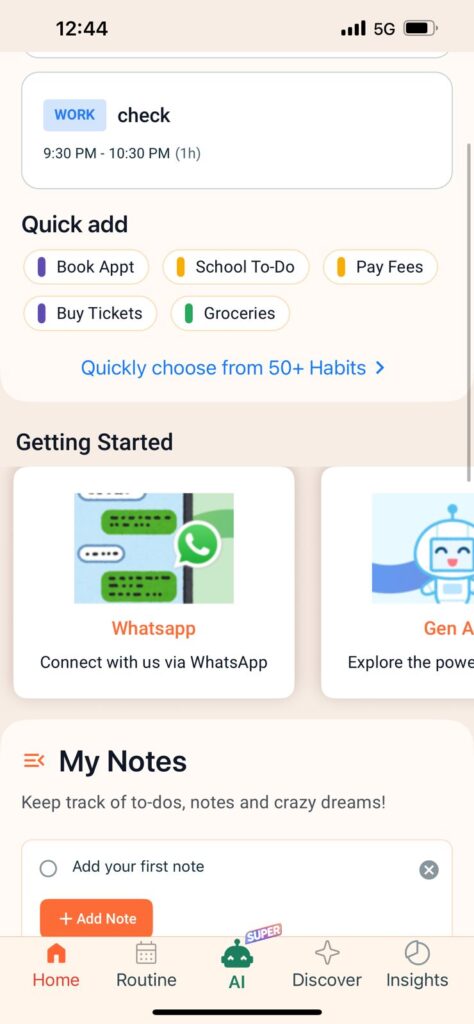
Customization and Automation Options
A great reminder system adapts to your lifestyle. You should be able to color-code categories, reorder tasks, and automate recurring actions. Fhynix gives you visual clarity — allowing routines, tasks, and events to appear color-coded in the same timeline, so you instantly recognize priorities.
When evaluating these apps, we considered all these aspects — usability, design, smart reminders, and flexibility. Here are the best to-do list and calendar apps that deliver on all fronts.
The Best iPhone Reminder Apps at a Glance
| App Name | Best For | Price | Key Features |
| Fhynix | Unified daily & weekly planning | Free / Premium | Calendar-integrated reminders, WhatsApp alerts, task visualization |
| Microsoft To Do | Microsoft ecosystem users | Free | Outlook & Teams sync, simple task lists |
| Todoist | Cross-platform professionals | Free / Paid | Smart priorities, AI suggestions, integrations |
| Things 3 | Deep work and project focus | Paid | Clean design, detailed task structure |
| Any.do | Voice-based task creation | Free / Premium | Natural language input, Siri support |
1. Fhynix
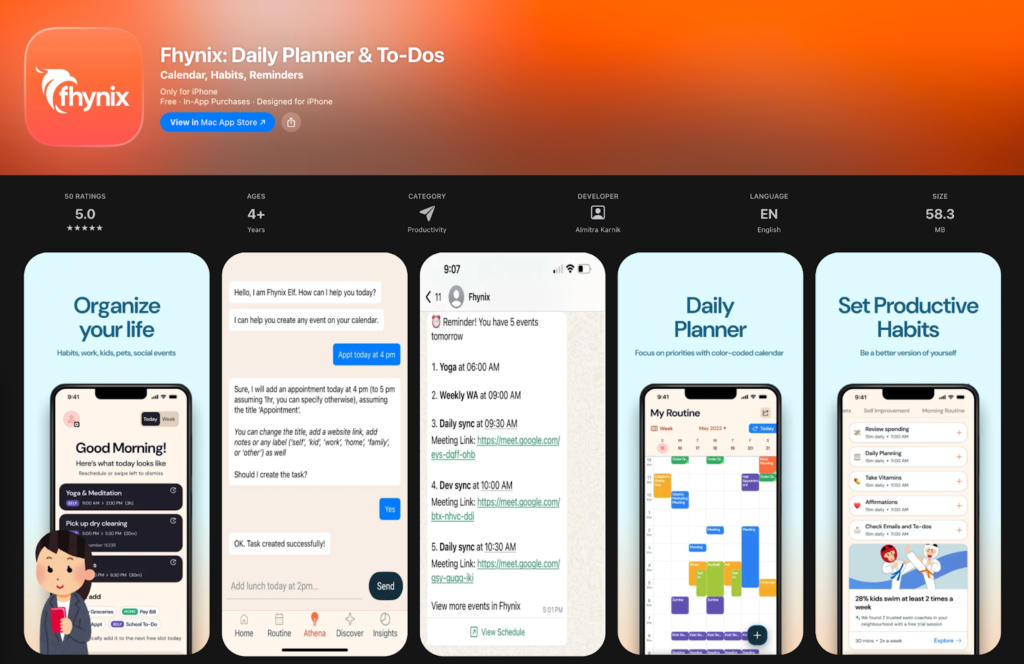
Best for: iPhone users who prefer native simplicity and an all-in-one planner
Fhynix redefines reminders by blending them directly into your daily calendar. Instead of a separate checklist, every reminder becomes a visible event within your timeline — making it easier to manage both time and tasks in one place.
Pros:
- Seamless integration of tasks, habits, and reminders into a single calendar.
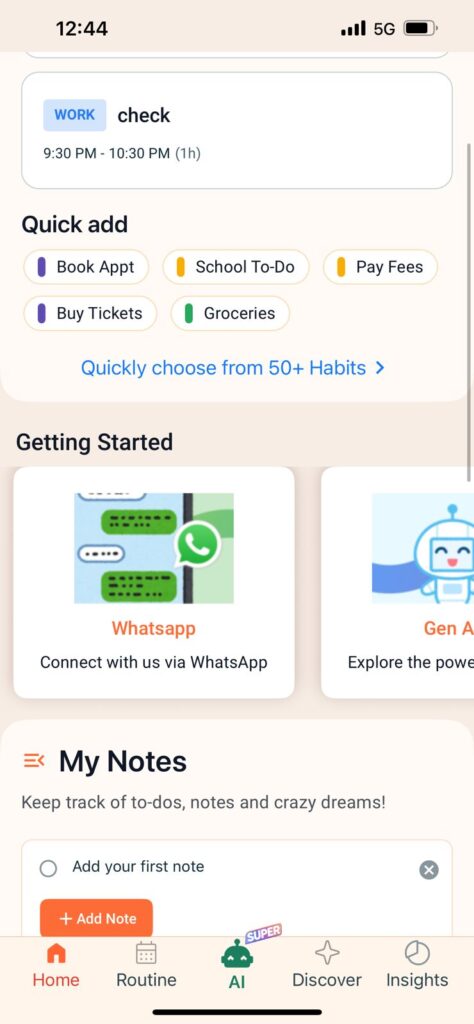
- Smart WhatsApp notifications for calendar events.
- Color-coded visualization for work, self-care, family, and personal time.
- Drag-and-drop interface for quick schedule adjustments.
- Works across iPhone and Apple ecosystem devices.
Key Features:
- Unified calendar + reminders: Unlike isolated apps, Fhynix merges all time-based actions — appointments, habits, and tasks — into one dynamic layout.
- WhatsApp reminders: Unique to Fhynix’s approach, event-based reminders appear directly through WhatsApp messages, keeping you informed via a channel you already use daily.
- Daily and weekly views: Switch effortlessly between detailed daily focus and big-picture weekly balance.
- Cross-platform consistency: Syncs instantly between iOS and Android for seamless collaboration and access.
- Minimalist design: Clean visuals and intuitive navigation make planning feel natural.
Fhynix is ideal for anyone who wants to stay productive without app-hopping. Instead of juggling separate tools for tasks and calendars, everything happens in one place. For iPhone users, this means true simplicity — one timeline, all reminders, total clarity.
2. Microsoft To Do – Simple and Sync-Friendly
Best for: Users deeply integrated with Microsoft apps
Microsoft To Do keeps things straightforward with minimal design and strong syncing capabilities. Tasks from Outlook, Office 365, or Teams appear automatically, allowing you to manage all your professional reminders in one spot.
Pros:
- Perfect for corporate environments using Microsoft services.
- Clean layout with smart suggestions.
- Easy recurring task setup.
Cons:
- Limited customization for complex scheduling.
- Lacks timeline visualization like Fhynix’s calendar view.
Integrations: Outlook, Office 365, Microsoft Teams
Microsoft To Do excels in reliability and cross-platform sync but focuses primarily on checklists rather than immersive scheduling.
3. Todoist – Smart Tasks with Cross-Platform Sync
Best for: Professionals managing complex workflows
Todoist remains a favorite among task-oriented users who love automation. It supports natural language input (“Meet Sam at 2 PM tomorrow”) and integrates with numerous productivity tools.
Pros:
- Powerful organization and project labels.
- Integration with Google Calendar, Notion, and Zapier.
- Intuitive recurring reminders.
Cons:
- Some advanced features require a paid plan.
- Less visual compared to timeline-based apps like Fhynix.
Integrations: Google Calendar, Notion, Zapier, Slack
Todoist is excellent for multitaskers who want cross-platform consistency and structured project management.
4. Things 3 – Elegant and Powerful for Deep Work
Best for: Professionals managing multiple projects
Things 3 is known for its beautifully minimal design and focus on meaningful productivity. It’s especially useful for people who like organizing projects into smaller actionable steps.
Pros:
- Polished interface with smooth navigation.
- Strong tagging and focus modes.
- Easy to organize by area or goal.
Cons:
- One-time paid app; higher upfront cost.
- No cross-platform Android support.
Things 3 helps professionals compartmentalize projects and maintain focus. However, those who prefer integrated scheduling may find Fhynix’s calendar-first approach more visual and flexible.
5. Any.do – The Voice-Friendly Reminder App
Best for: Hands-free productivity and quick task creation
Any.do stands out for its voice-based task input and natural language recognition. You can create reminders by simply speaking, “Remind me to call the client tomorrow at 9 AM,” and it schedules it instantly.
Pros:
- Voice-friendly interface with Siri and Alexa support.
- Real-time calendar integration.
- Cross-device syncing for iPhone and Mac users.
Cons:
- Some advanced features behind a premium tier.
- Interface can feel cluttered with lists.
Special Feature: Natural language input and Siri integration
For users who prefer quick, conversational task entry, Any.do provides convenience. But for iPhone users wanting full visual planning and balanced scheduling, Fhynix’s integrated calendar view offers a more organized approach.
6. Due – Persistent Alerts You Can’t Ignore
Best for: Forgetful users who need strong reminders
Due is designed for people who often miss notifications or delay tasks. Unlike other apps that send one reminder and stop, Due keeps pinging until you take action. This persistence makes it nearly impossible to overlook deadlines or appointments.
Pros:
- Repeating alerts that continue until dismissed.
- Quick setup for countdown timers and recurring events.
- Ideal for short-term reminders like medication or calls.
Cons:
- Can feel overwhelming if you receive too many alerts.
- Limited calendar integration compared to timeline-based planners like Fhynix.
Due’s persistence is its superpower — great for those who need constant nudging. But for users seeking calm, structured reminders that blend into their day, Fhynix’s subtle WhatsApp notifications for calendar events offer a gentler yet reliable approach.
7. Alarmed – Perfect for Time-Sensitive Tasks
Best for: Users with urgent or time-critical reminders
Alarmed brings power and precision to reminders. It’s tailored for tasks that demand immediate attention — like meetings, medication schedules, or hourly check-ins.
Pros:
- Loud, repeating alerts that can’t be ignored.
- Supports flexible scheduling with snooze and quick reschedule options.
- Allows multiple alerts per task for maximum reliability.
Cons:
- Interface feels dated compared to modern minimalist apps.
- Doesn’t integrate seamlessly with Apple Calendar or productivity tools.
Notable Feature: Loud repeat alerts with flexible scheduling.
Alarmed excels when timing is everything. However, if you prefer a reminder system that blends urgency with structure, Fhynix offers a smarter alternative.
Its unified calendar keeps reminders visually connected to your daily plan, ensuring you stay aware without disruptive noise. You get timely WhatsApp alerts tied to your calendar events, maintaining focus and flow rather than stress.
8. Brite – Combines Planning and Goal Setting
Best for: Users who want reminders + vision boards
Brite brings a motivational twist to reminders. Instead of just listing tasks, it combines visual goal-setting, personal reflections, and time tracking — making it a hybrid between a planner and a self-growth journal.
Pros:
- Built-in goal tracker and vision board tools.
- Motivational interface that encourages positive habits.
- Tracks personal growth with colorful dashboards.
Cons:
- Interface may feel cluttered for minimalist users.
- Some advanced analytics require a premium subscription.
Brite suits individuals who love pairing reminders with inspiration. But if you want your goals, habits, and time blocks aligned within one smart timeline, Fhynix provides that balance naturally.
Its integrated approach ensures that each reminder supports your lifestyle — not just your to-do list. Whether it’s planning self-care, meetings, or study sessions, Fhynix keeps everything structured within your calendar so your goals stay visible every day.
9. Streaks – Great for Building Habits
Best for: Health, fitness, and productivity goals
Streaks is a reminder app designed around consistency. It uses a simple visual interface to encourage daily repetition — whether you’re building a new routine or breaking a bad habit.
Pros:
- Habit-tracking with motivational streak counters.
- Integration with Apple Health for fitness tracking.
- Customizable icons and color themes.
Cons:
- Limited flexibility for complex reminders.
- Focused more on habits than general scheduling.
Streaks is ideal for users who thrive on daily momentum. But for iPhone users who want both — habit reminders and event management — Fhynix offers the best of both worlds.
In Fhynix, your recurring habits appear alongside your calendar tasks, giving you a realistic picture of how time is spent. You can visually confirm your consistency within the same planner that handles your meetings, projects, and routines. It’s habit tracking made practical — not just motivational.
10. Minimalist – Clean, Distraction-Free Design
Best for: Users who want simplicity and focus
Minimalist lives up to its name. It removes every unnecessary feature, presenting a blank canvas where you can add tasks and mark them done. It’s for users who dislike clutter and prefer quiet organization.
Pros:
- Calm, monochrome interface that promotes focus.
- Lightweight performance and fast setup.
- Great for single-day task lists.
Cons:
- Lacks calendar sync and advanced automation.
- No analytics or timeline visualization.
For minimalists who want a truly clean reminder tool, it’s excellent. But for users who still need structure, balance, and gentle reminders across different life areas, Fhynix strikes the ideal balance. Its minimalist interface keeps the experience simple, while its underlying calendar integration adds intelligence and context. You can still plan without distraction — but never lose track of your time.
Why Fhynix Tops This Year’s List for iPhone

Fhynix doesn’t treat reminders as isolated alerts — it transforms them into a complete scheduling experience. It’s not just about remembering what’s next but seeing how everything fits together.
The ability to view reminders, tasks, and habits in a unified timeline helps users make smarter time decisions. Each reminder becomes part of a story — whether it’s a morning workout, client meeting, or family event, everything syncs naturally.
For iPhone users, Fhynix’s simplicity and ecosystem compatibility make it feel almost native. You can manage your entire day from one app, without switching between Calendar, Notes, and Reminders separately.
The WhatsApp integration for calendar event reminders adds a human touch — no unfamiliar notification sounds or banners, just a familiar message at the right moment. Combined with its clean interface and cross-device consistency, it redefines how digital reminders should feel: personal, simple, and reliable.

