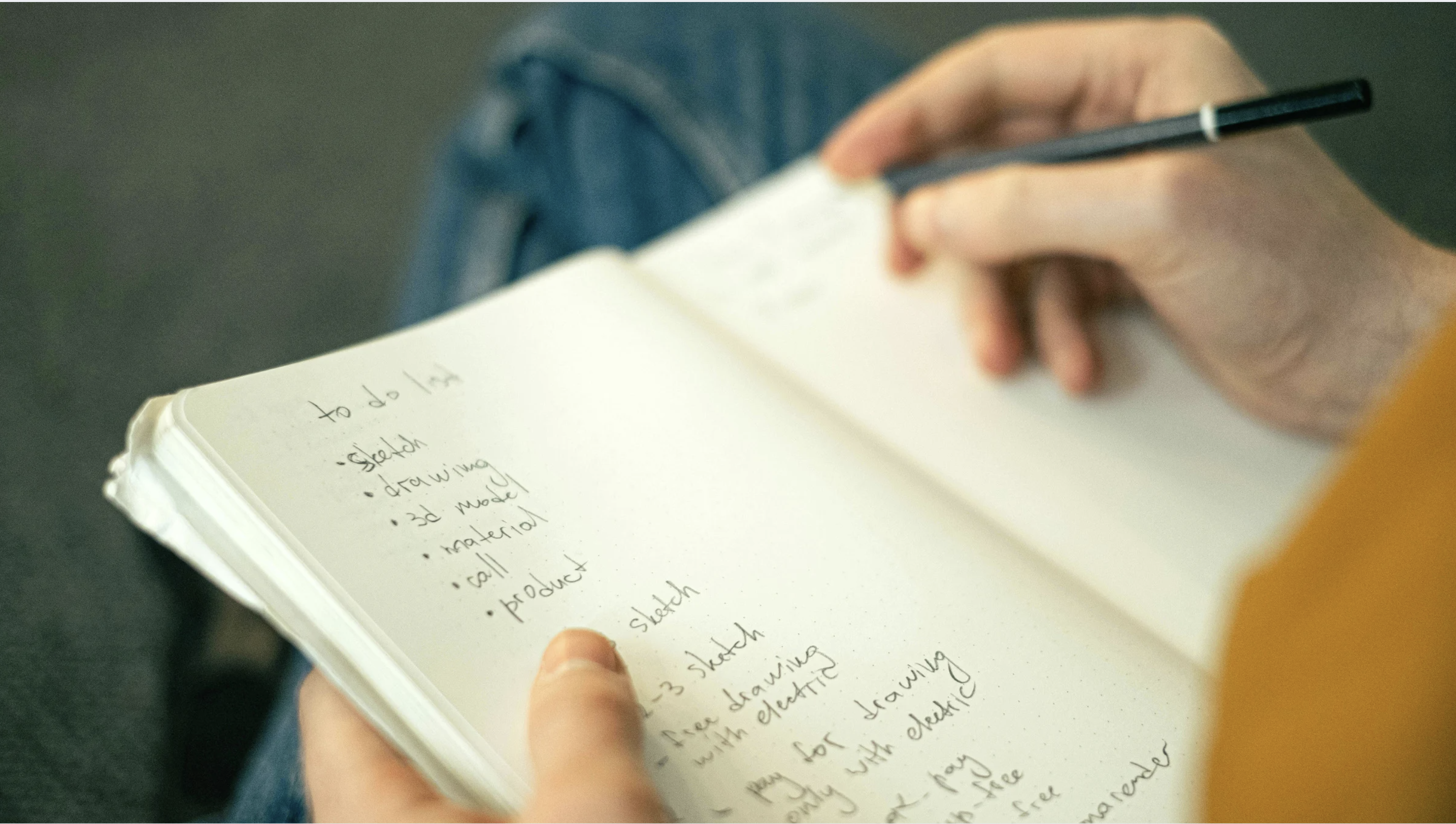What Is a To-Do List Journal?
A to-do list journal is more than just a checklist — it’s a mindful system that combines planning, goal-setting, and reflection into one structured space. Unlike a traditional to-do list that focuses only on “what needs to get done,” a to-do list journal helps you understand why those tasks matter and how to approach them productively.
It’s part planner, part diary, and part progress tracker. Each page captures not just your daily responsibilities but also your thoughts, priorities, and emotional state. This reflective layer turns a simple task list into a personal productivity companion.
While paper-based journals have long been popular, 2026 has seen a rise in digital journaling tools that blend structure and automation. Fhynix, for instance, brings this concept to life by combining task management, calendar scheduling, and habit tracking in a single visual interface. Instead of writing tasks on one page and tracking goals elsewhere, you see your entire routine — work, self-care, and personal goals — come together in one timeline.
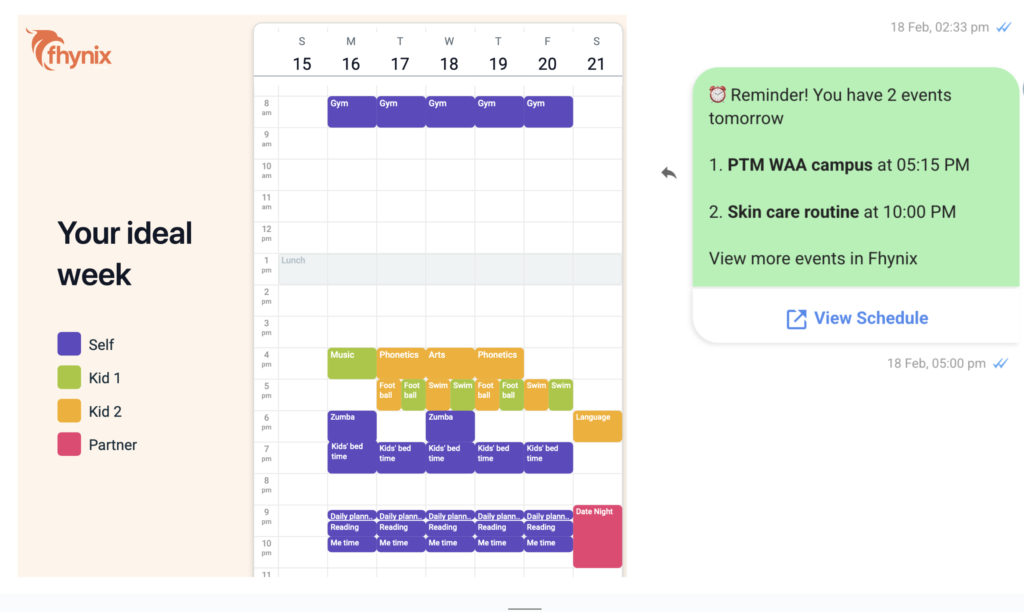
This is where journaling and technology meet: Fhynix retains the reflective nature of a journal while adding digital precision through smart reminders, visual organization, and color-coded clarity.
How a To-Do List Journal Differs from Digital To-Do List Apps
Most to-do list apps are designed for efficiency — they let you add, check off, or prioritize tasks quickly. But they often lack emotional connection and deeper context. A to-do list journal, however, combines productivity with mindfulness.
Whereas a digital to-do app only tells you what to do, a journal helps you explore how you feel about it. It’s the difference between “Finish project proposal” and “Focus deeply on proposal section; reflect on challenges after completion.”
Fhynix takes this hybrid approach digitally. It’s not just a checklist; it’s an integrated daily planner that organizes tasks, routines, and reflections visually. You can add events, set reminders through WhatsApp, and even color-code priorities — making your digital journal feel intentional and human-centered rather than mechanical.
Why Journaling Enhances Productivity and Focus
Writing tasks down — whether digitally or on paper — engages different parts of the brain, helping you process information and build clarity. Journaling also encourages self-awareness, which is essential for focus and balance.
Fhynix mirrors this journaling benefit through its daily and weekly layouts. Users can visually reflect on their productivity trends, review how time was spent, and adjust their upcoming plans based on insights. By treating planning as a reflective act rather than a rigid schedule, journaling keeps motivation and mindfulness at the core of productivity.
Benefits of Using a To-Do List Journal
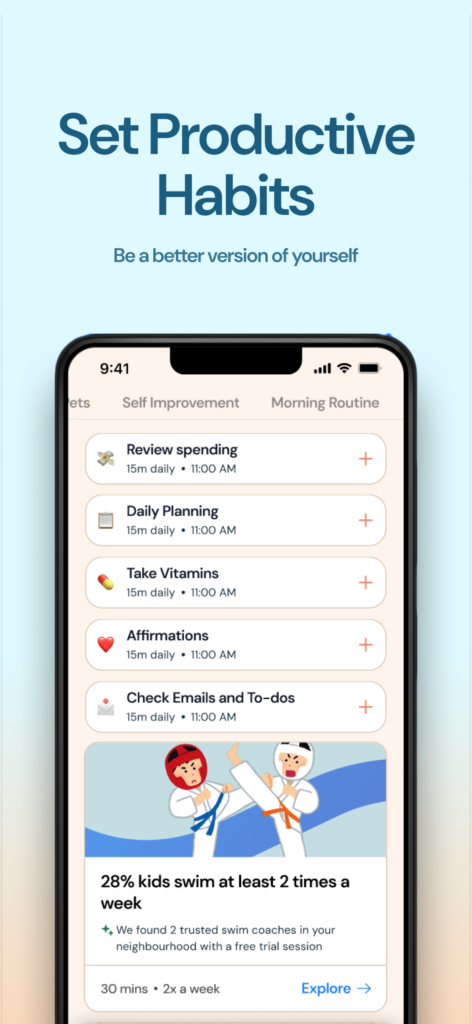
Improves Goal Clarity and Mindfulness
A to-do list journal transforms overwhelming goals into structured, actionable steps. Fhynix embodies this through clear visualization — tasks and habits appear as color-coded time blocks in your calendar. This reduces mental clutter and gives every goal a visible place in your day.
Reduces Overwhelm and Boosts Accountability
When all your responsibilities are scattered across apps or sticky notes, it’s easy to feel disorganized. A journal centralizes everything. With Fhynix, your to-dos, routines, and appointments live in one system. The WhatsApp-based reminders provide gentle nudges that improve accountability without feeling intrusive.
Encourages Reflection and Habit Tracking
The best to-do list journals include space for reflection — a few minutes at the end of the day to note what worked, what didn’t, and how you felt. Fhynix supports this process by allowing notes to be added to tasks or calendar events. Over time, this creates a digital reflection trail that shows your growth patterns and helps you realign habits.
By combining structure, flexibility, and mindfulness, Fhynix essentially becomes a living to-do list journal — one that grows with you and adapts to your lifestyle.
What to Include in Your To-Do List Journal
A well-organized journal balances planning and reflection. Here are the essential sections you should include — all of which can be recreated digitally within Fhynix’s layout.
Daily Tasks and Priorities
Every productive day starts with clear priorities. List 3–5 key tasks that must be completed. In Fhynix, you can assign these tasks specific time slots using the drag-and-drop scheduler. This visual time blocking helps reduce procrastination and ensures that your priorities fit realistically into your day.
Weekly and Monthly Goal Sections

Zooming out helps connect daily actions with larger goals. In Fhynix, the weekly view provides a snapshot of your entire schedule, showing progress across projects, habits, and appointments. You can use this to evaluate balance — ensuring that long-term goals like learning or self-care get equal attention alongside work.
Habit Tracker and Notes Pages
Habits are the invisible architecture of success. Your journal should track them consistently. Fhynix integrates this directly into its calendar — you can create recurring habits that appear daily or weekly and monitor completion through visual streaks or timelines. Adding notes to each habit entry allows for reflection, making your digital routine feel as intentional as a handwritten journal.
Reflection Prompts and Gratitude Logs
Reflection builds awareness and gratitude boosts mood. While paper journals have dedicated pages for gratitude, Fhynix allows you to incorporate gratitude as part of your daily note or evening routine. For example, you can add a recurring reminder titled “Evening Reflection” with a prompt like “Write one thing you appreciated today.” Over time, this develops a pattern of mindfulness and contentment.
How to Create Your Own To-Do List Journal
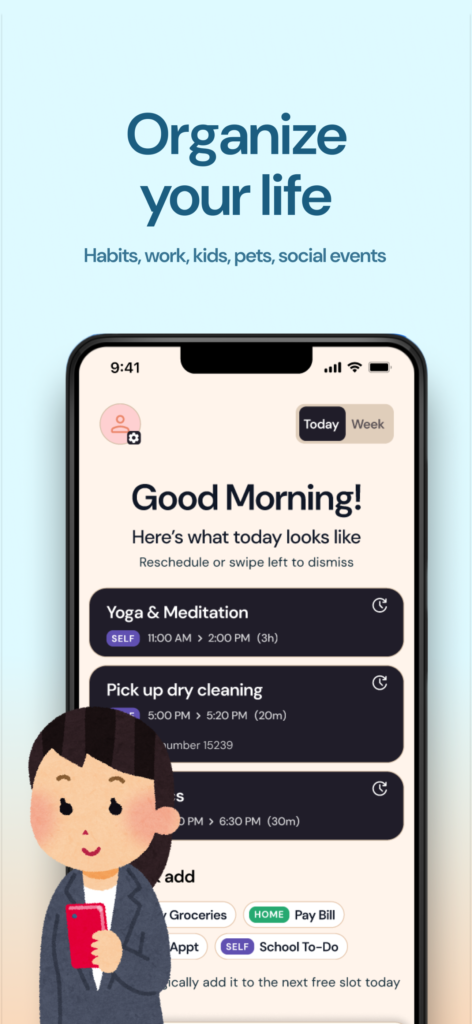
Creating a personalized to-do list journal doesn’t require design skills — just clarity and consistency. Here’s how to set it up.
1. Choose Your Format
There are three main types of to-do list journals:
- Bullet Journal: A dotted notebook where you manually draw layouts. Great for creatives who like flexibility and design.
- Planner Notebook: Pre-formatted with sections for dates, tasks, and notes — perfect for structured thinkers.
- Digital Journal (Fhynix, Notion, GoodNotes): Ideal for users who prefer automation, reminders, and syncing across devices.
Fhynix excels in this category. Its digital layout behaves like a living bullet journal — customizable, visual, and interactive. You can create your own “pages” (views) for daily, weekly, and monthly goals while the system automatically tracks habits and sends reminders.
2. Set Up Key Sections
Every effective to-do list journal needs structure. Here are the essential sections and how Fhynix supports each one:
- Master List: A running list of all upcoming tasks and goals. In Fhynix, this can be your backlog view or unassigned events waiting to be scheduled.
- Daily Task List: The heart of your journal. Fhynix’s daily timeline makes this visual, letting you drag and position each task into your calendar.
- Weekly Overview: Offers a broader perspective of deadlines and personal balance. The Fhynix weekly layout shows how time is divided between priorities, helping you avoid overcommitment.
- Review and Reflection Pages: Use Fhynix’s note feature to reflect after each week — jotting insights or gratitude entries directly into your calendar.
This modular setup allows you to maintain focus without fragmentation — everything stays connected within one system.
3. Add Visuals and Layouts
Visual design plays a big role in motivation. In traditional journals, you might use symbols, colors, or stickers. Digitally, Fhynix replicates these visuals through color-coded categories and icon-based cues.
Use Symbols, Color Codes, and Stickers:
For example:
- Blue = Work
- Green = Health
- Yellow = Personal
- Pink = Social/Family
Seeing your day in colors instantly communicates where your time and energy are going. You can also create recurring visual markers for focus periods or breaks.
Examples of Simple Journal Layouts:
- Time-blocked day: Divide your day into morning, afternoon, and evening tasks.
- Priority-focused layout: Label tasks as “Must Do,” “Should Do,” and “Nice to Do.”
- Balanced layout: Alternate between work blocks and personal activities to maintain energy levels.
Fhynix simplifies these ideas — instead of manually drawing layouts, you can organize your schedule visually with drag-and-drop blocks that automatically adjust in real time.
Best To-Do List Journals to Buy in 2026
Choosing the right to-do list journal depends on your lifestyle, work style, and personal goals. Whether you prefer traditional paper layouts or digital flexibility, the best planners help you stay mindful and organized. Below are the top options for 2026 — starting with Fhynix, the most integrated choice for modern users who want structure, habit tracking, and smart reminders in one system.
1. Fhynix

Features:
Fhynix blends the reflective design of a to-do list journal with the intelligence of a digital planner. Its layout brings together tasks, routines, and reflections inside a single visual timeline. You can plan your day, track habits, and receive gentle reminders — all without switching between multiple tools.
- Unified daily, weekly, and monthly planner views
- Drag-and-drop task organization for effortless rescheduling
- WhatsApp-based reminders for calendar events
- Habit and routine tracking within your timeline
- Color-coded categories for clarity and focus
- Note-taking for reflection or journaling
Pros:
- Eliminates app-hopping by combining tasks, reminders, and reflection in one interface
- Encourages mindfulness through visual layouts instead of rigid lists
- Makes scheduling flexible, not overwhelming
- Simplifies habit formation by integrating them directly into your daily plan
Best Use Case:
Ideal for professionals, students, and creatives who want structure without stress. Fhynix is especially effective for people managing multiple roles or priorities, as it visually aligns tasks and goals into one coherent flow.
2. Panda Planner
Features:
Designed for productivity and personal development, Panda Planner follows a science-backed layout based on positive psychology. It emphasizes gratitude, reflection, and daily goal-setting.
Pros:
- Built-in gratitude and affirmation prompts
- Divided sections for priorities, wins, and daily planning
- Encourages mindful goal tracking
Best Use Case:
Perfect for users who want a structured paper journal that blends motivation and task management. However, it lacks digital reminders and syncing features available in Fhynix.
3. Leuchtturm1917 Bullet Journal
Features:
A classic choice for journal enthusiasts, the Leuchtturm1917 offers dotted pages that can be customized freely using the bullet journaling system.
Pros:
- Full creative control over layouts and design
- Durable paper and binding quality
- Ideal for visual thinkers who enjoy personalization
Best Use Case:
Ideal for creatives and reflective planners who enjoy handwriting and doodling. Fhynix offers a digital parallel to this experience with its color-coded, drag-and-drop visual structure — no markers or rulers required.
4. Erin Condren LifePlanner
Features:
This planner is known for its premium design and customizable sections for daily, weekly, and monthly planning.
Pros:
- Visually inspiring with aesthetic covers and layouts
- Encourages goal setting with built-in reflection pages
- Multiple layout options for flexibility
Best Use Case:
Ideal for planners who value creativity and beauty in organization. For users who prefer digital elegance and function combined, Fhynix delivers similar satisfaction with its minimalist yet visually engaging design.
5. Papier Daily Planner
Features:
Papier offers simple yet thoughtfully designed planners, featuring undated pages, space for notes, and structured daily sections.
Pros:
- Elegant design and premium paper
- Great for people who prefer offline planning
- Encourages daily intention-setting
Best Use Case:
Perfect for those who enjoy analog planning. However, for those needing digital consistency, smart reminders, and habit visibility, Fhynix offers the next-level experience — bringing the same elegance into a dynamic, synced planner ecosystem.
Digital Alternatives for To-Do List Journaling
If you prefer working digitally, these apps offer journal-like functionality with automation and sync options.
Notion – Custom Journal Templates
Notion allows you to create customizable journal dashboards. You can build sections for tasks, gratitude, goals, and reflections. However, setup can be time-consuming for new users. Fhynix simplifies this by offering built-in templates that already integrate calendar, reminders, and habits — no manual configuration needed.
Evernote – Notes + Task Integration
Evernote combines note-taking with checklists. It’s perfect for those who want a searchable, all-in-one digital notebook. However, it doesn’t visualize your time. Fhynix’s visual timeline provides that missing perspective — helping you see how each task fits into your day.
GoodNotes – Digital Handwritten Journaling
GoodNotes mimics handwriting on a tablet, ideal for those who like pen-and-paper journaling but want digital access. While it’s great for note-taking, it lacks automation. Fhynix, in contrast, automatically manages scheduling, reminders, and recurring routines while maintaining a journal-like aesthetic.
Todoist – Combines Task Lists with Reflections
Todoist integrates productivity features like priorities and recurring tasks. It works well for goal setting and short-term reflections. However, Fhynix goes beyond lists — offering an entire visual layout that connects daily tasks, habits, and time tracking into one balanced system.
Tips for Making Your To-Do List Journal Work for You
Creating a journal is only half the equation — the key is to make it part of your daily rhythm. Whether you’re using Fhynix or a paper notebook, these expert tips will help you build consistency and focus.
1. Start Small and Stay Consistent
Begin with 3–4 main tasks per day. Overloading yourself leads to burnout. In Fhynix, start by scheduling only the essentials and gradually add more as you develop confidence in your system.
2. Review Your Journal Weekly
Reflection ensures continuous improvement. Every week, take 10–15 minutes to look back at what worked and what didn’t. Fhynix’s weekly view makes this visual — you can instantly see where you overbooked or skipped activities.
3. Combine It with a Morning or Evening Routine
Your planner should fit into your self-care ritual. Start your mornings by reviewing your Fhynix calendar or spend evenings reflecting on your day using Fhynix’s note feature. The more personal your process feels, the more sustainable it becomes.
4. Keep It Visually Inspiring
The aesthetics of your planner affect your motivation. Paper journals rely on design, stickers, or handwriting; Fhynix achieves this digitally through color-coded organization. Seeing your tasks visually balanced can inspire a sense of calm and control.
Common Mistakes to Avoid
Even well-intentioned planners fall short if not used properly. Avoid these common pitfalls to keep your to-do list journal functional and stress-free.
Overloading Daily Pages
Filling your schedule to the brim doesn’t mean you’re productive. Leave breathing space between commitments. Fhynix’s timeline layout helps prevent this by showing open and filled slots visually, encouraging realistic planning.
Not Reviewing Completed Tasks
Checking off a task is satisfying, but reflection matters too. In Fhynix, reviewing completed events can help identify productivity patterns — what times of day you’re most focused or which habits bring consistency.
Forgetting to Update Priorities
Your goals evolve, and your planner should too. Fhynix’s drag-and-drop feature makes it easy to reorder or reschedule tasks instantly, keeping your system dynamic rather than static.
Final Thoughts
In 2026, to-do list journals have evolved far beyond notebooks — they’re now tools for mindfulness, time awareness, and self-reflection.
If you love the tactile satisfaction of writing, planners like Panda or Leuchtturm1917 offer that creative freedom. If you prefer design-driven organization, Erin Condren and Papier provide structure with aesthetic appeal.